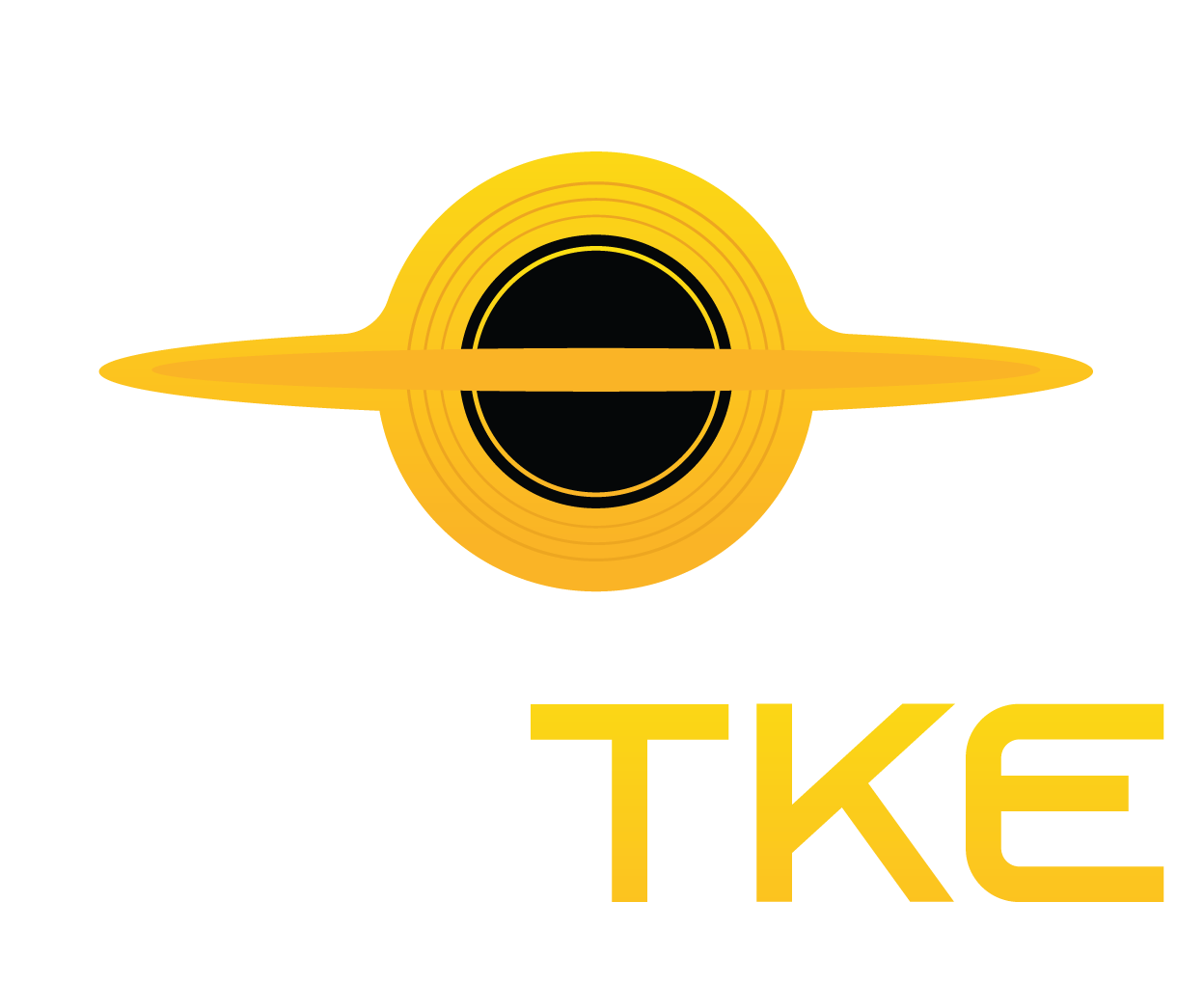iOS 18.4 will introduce Apple Intelligence-Powered Priority Notifications

Apple has rolled out the first developer beta of iOS 18.4, introducing “Priority Notifications,” a feature powered by Apple Intelligence to streamline alerts. This update prioritizes critical notifications while reducing the clutter of less important ones.
The new system organizes priority notifications into a dedicated section on the Lock Screen. While Apple Intelligence determines which alerts belong there, users can still swipe up to access all notifications.
Smart Notification Sorting: Ensuring Important Alerts Stand Out
Currently, iPhones sort notifications chronologically, displaying the most recent ones at the top. With Priority Notifications, important alerts will appear first, regardless of when they were received. This ensures that users don’t miss essential updates amid a flood of less urgent notifications.
According to 9to5Mac, Priority Notifications is disabled by default, but you can turn it on by navigating to the Settings app, selecting “Notifications,” and then opening the “Prioritize Notifications” section, where you’ll find the toggle to enable it.
By default, Priority Notifications is disabled in iOS 18.4 beta 1, but you can activate it by following these steps:
- Open the Settings app.
- Tap Notifications.
- Select Prioritize Notifications.
- Toggle the feature on.
Key Features:
Apple Intelligence identifies and highlights important notifications in a dedicated section on the Lock Screen, ensuring you stay informed about critical updates. You can still swipe up to access all notifications as usual.

Your iPhone leverages on-device intelligence to assess notification importance, placing the most crucial ones in a dedicated section above the rest.
Typically, iOS organizes notifications by recency, displaying the newest ones first. However, with Prioritize Notifications enabled, essential alerts appear at the top, regardless of when they were received.
Priority Notifications, powered by Apple Intelligence, helps users manage their notifications more effectively.
While Apple already provides several options for customizing notifications—such as enabling or disabling them for specific apps or using Focus modes—this new feature automates the process, ensuring that important alerts stand out without requiring manual adjustments.
Apple also announced that Apple Intelligence will be coming to the Vision Pro with the release of visionOS 2.4. A developer beta is available now, with a public rollout planned for April. Additionally, the company introduced Apple News+ Food, a new section that will let users search for and save recipes from various News+ publishing partners.
Read the original article on: TechCrunch