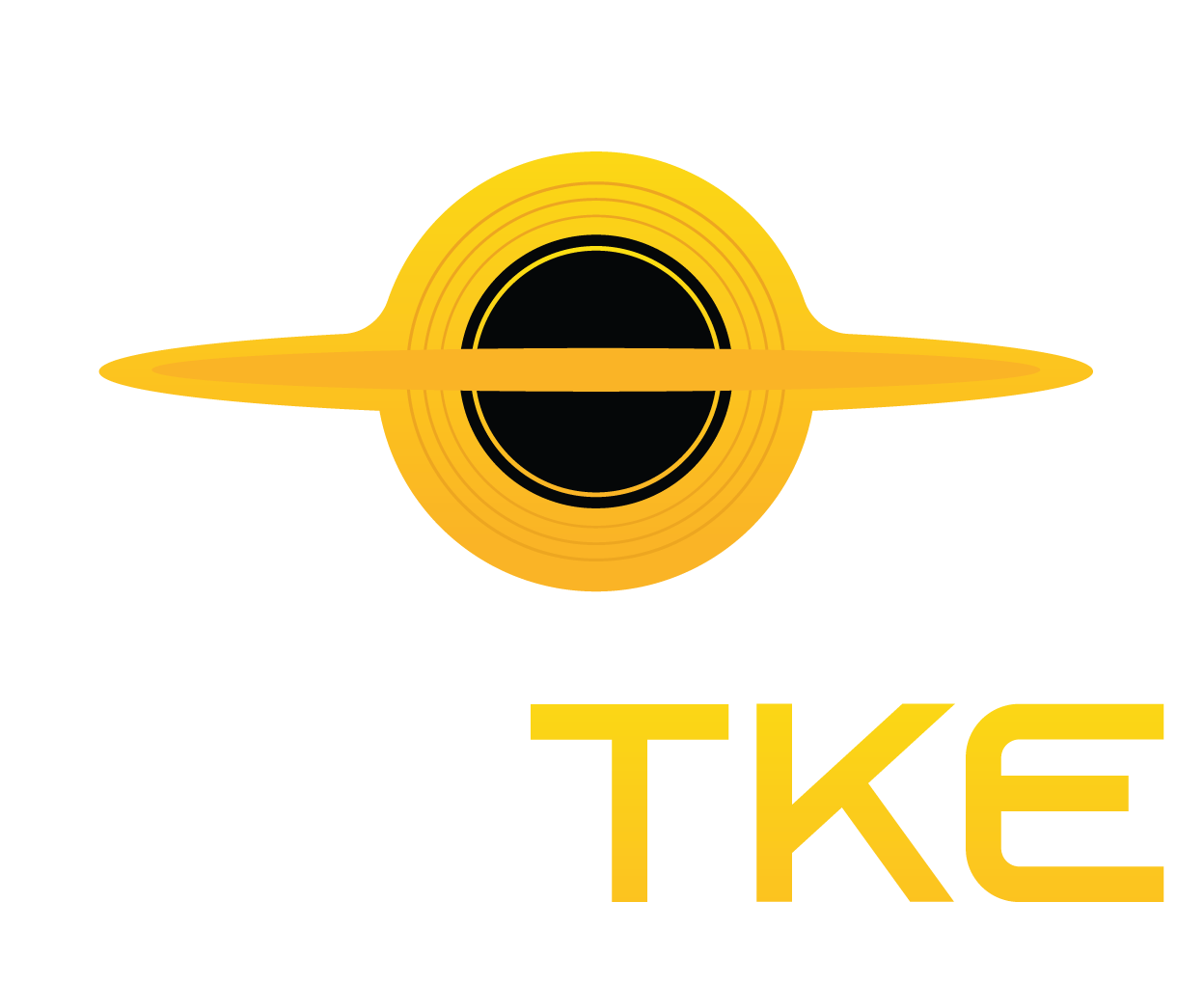TikTok Debuts AI Alive to Turn Images into Videos

TikTok announced on Tuesday the launch of its first image-to-video AI feature, named “TikTok AI Alive,” which lets users convert static photos into videos within TikTok Stories.
According to TikTok, the feature is available exclusively through the Story Camera and uses AI to generate short-form videos with “movement, atmospheric, and creative effects.”
For example, if your photo includes the sky, clouds, and ocean, TikTok can transform it into a video where the sky slowly changes color, clouds move, and wave sounds play in the background. You could also animate a group selfie to emphasize gestures and facial expressions.
TikTok Advances AI Tools with Image-to-Video Feature, Outpacing Rivals
The introduction of TikTok’s new image-to-video feature follows its earlier release of an in-app text-to-image AI generator. While Instagram and Snapchat also provide text-to-image AI tools for creators, TikTok is advancing further by enabling users to turn images into videos. Notably, Snapchat has announced plans to offer AI video generation from images in the near future.

AI Alive stories will include an AI-generated label to inform viewers that the content was created using artificial intelligence. Additionally, the videos will feature embedded C2PA metadata—a technical standard designed to help identify AI-generated content, even if the video is downloaded and shared outside of TikTok.
TikTok Ensures Safety with AI Features Through Trust and Safety Reviews
“We prioritize safety in everything we develop, including our AI features,” TikTok shared in a blog post. As this technology opens up new creative possibilities, it goes through several trust and safety reviews to safeguard our community. To prevent policy violations, our moderation system reviews the uploaded photo, the written AI prompt, and the AI Alive video before showing it to the creator.
TikTok states that users can report videos they believe violate the app’s rules, and the platform performs a final safety check after a creator posts an AI Alive story.
Creators can make an AI Alive video by opening the Story Camera and tapping the blue plus button on the Inbox or Profile page. Then, they can choose a photo from their Story Album and access the AI Alive icon on the editing page toolbar.
Read the original article on: Techcrunch
Read more: TikTok is Discontinuing its Instagram Rival, TikTok Notes