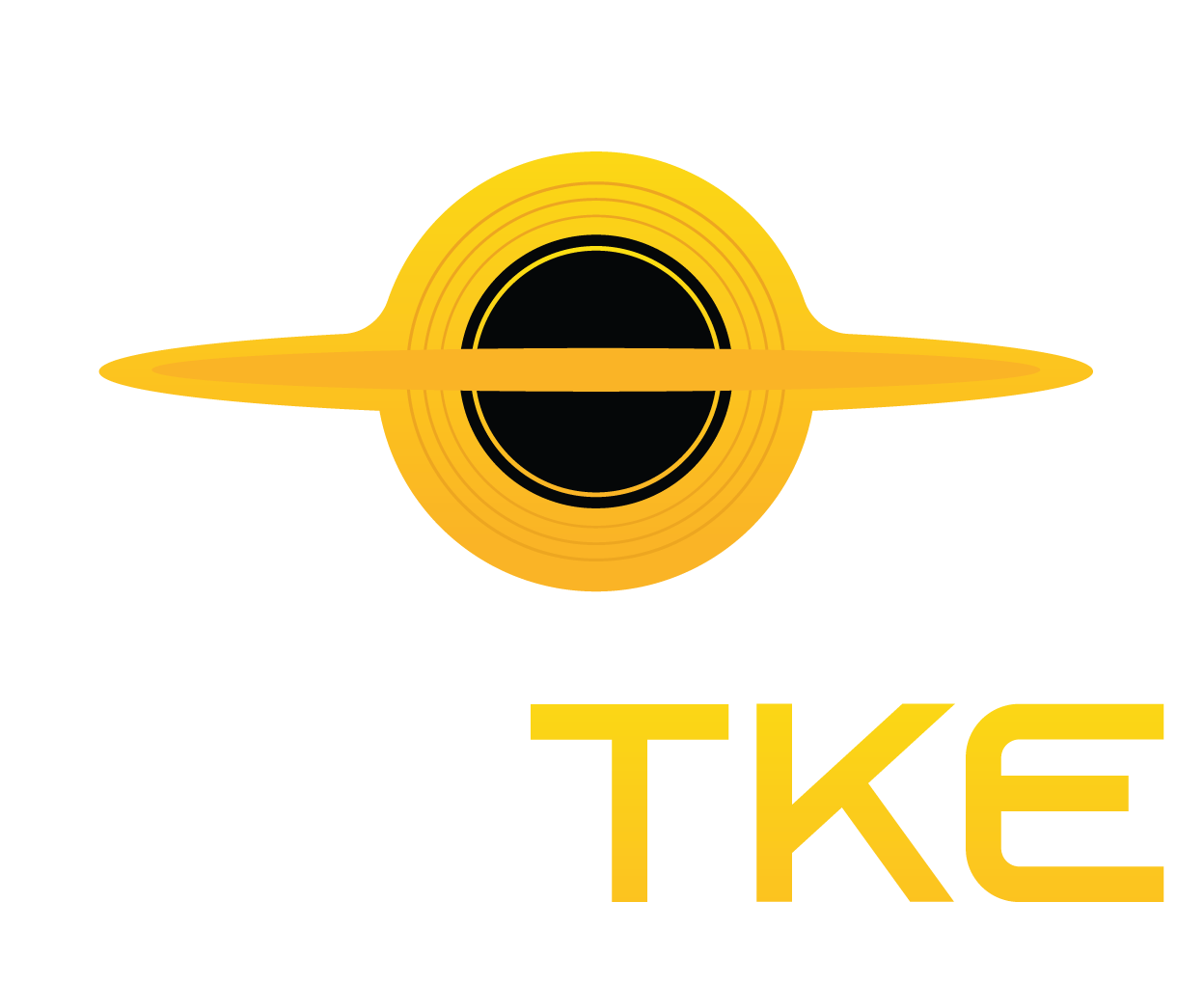Boost Your Website or App Performance with Better Web Design

Whether you’ve launched a redesign of your website (Site) or rolled out a new feature in your app, that’s usually the point where people move on to the next project. However, doing so can be a significant mistake.
It’s only after a site, app, or feature goes live that we get to see actual users interacting with it naturally. This is the moment of truth to know if it has succeeded or failed. But success isn’t always black and white. Even if it seems successful, there’s always room for improvement, especially with conversion rate optimization. Even small tweaks can lead to significant increases in revenue, leads, or other key metrics.
Making Time for Post-Launch Iteration
The key is to build in time for post-launch optimization from the very beginning. When you define your project timeline or sprint, don’t equate the launch with the end. Instead, set the launch of the new site, app, or feature about two-thirds of the way through your timeline. This leaves time after launch for monitoring and iteration.
Better still, divide your team’s time into two work streams: one focusing on “innovation” — rolling out new features or content, and the other on “optimization” — improving what is already online. In short, do anything you can to reserve time for optimizing the experience post-launch.
Once you’ve done that, you can start identifying areas in your site or app that are underperforming and could use improvement.
Identifying Problem Points in the Site or App
Analytics can help in pinpointing problem areas. Look for sections with high bounce rates or exit points where users are dropping off. Also, identify low-performing conversion points, but consider these as a percentage of the traffic the page or feature gets to avoid skewed data from popular pages.
Google Analytics 4 might be tricky, so if you’re unfamiliar with the platform, consider getting help. Microsoft Clarity is another excellent tool, providing detailed user data, session recordings, and heatmaps, which help pinpoint areas needing improvement. Pay particular attention to insights such as:
- Rage clicks: Repeated clicks out of frustration.
- Dead clicks: Clicks on non-clickable elements.
- Excessive scrolling: Scrolling up and down in search of something.
- Quick backs: Visiting a page by mistake and quickly returning to the previous page.
These metrics indicate issues that warrant deeper investigation.
Diagnosing Specific Issues in the Site or App
Once you’ve identified a problem page, the next challenge is diagnosing exactly what’s going wrong. Start by looking at heatmaps from Clarity or similar tools to see where users engage and where problems might lie.
If that doesn’t help, watch session recordings of users exhibiting problematic behavior. These recordings can provide priceless insights, revealing specific pain points and guiding potential solutions. If you’re still unsure about the problem, run a survey or recruit users for usability testing.
Surveys are easier to run but can be somewhat disruptive and may not always yield the desired insights. If you use a survey, display it on exit-intent to minimize disruption. For usability testing, facilitated testing is preferable, allowing you to ask questions that uncover the problem. Typically, testing with 3 to 6 people is sufficient. Once you’ve identified the specific issue, you can start experimenting with solutions to address it.
Testing Possible Solutions
There are usually multiple ways to address any given issue, so testing different approaches is essential to find the best one. Your approach will depend on the complexity of your solution.
For simple fixes involving UI tweaks or content changes, A/B testing can be effective. A/B testing tools are often overpriced, but Crazy Egg and VWO offer more affordable options. Set a goal (like adding an item to the basket), create page variations with proposed improvements, and show these to a percentage of visitors.
For sites with high traffic, explore as many solutions as possible. For lower-traffic sites, focus on testing a few ideas to see results more quickly. Also, keep the goal close to the experiment to maximize traffic and reduce dropout rates.
When dealing with more complex solutions involving new functionality or multiple screens, A/B testing isn’t practical. Instead, build a prototype and test it with remote testing.
Prototype and Test Larger Changes
For complex changes, build a prototype and use tools like Maze for unfacilitated testing. If this reveals problems, switch to facilitated testing, allowing you to ask questions and address issues. Recruiting participants can be challenging, so consider services like Askable for recruitment. Alternatively, use friends and family for testing, avoiding anyone from your organization to prevent biased feedback. Once you’re satisfied with the solution, push the change live for all users. But your work isn’t done.
Rinse and Repeat
After solving one issue, return to your analytics and find the next biggest problem. Repeat the entire process. As you fix problems, more will emerge, creating an ongoing program of improvements.
The more you engage in this iterative process, the more benefits you’ll see. Gradual improvements in engagement, conversion rates, and user satisfaction will become evident. Use these metrics to justify ongoing optimization to management, avoiding the trap of releasing features without considering their performance.
Read the Original Article SmashingMagazine
Read more Video: Figure 01 Robot Trains for First BMW Assembly Job