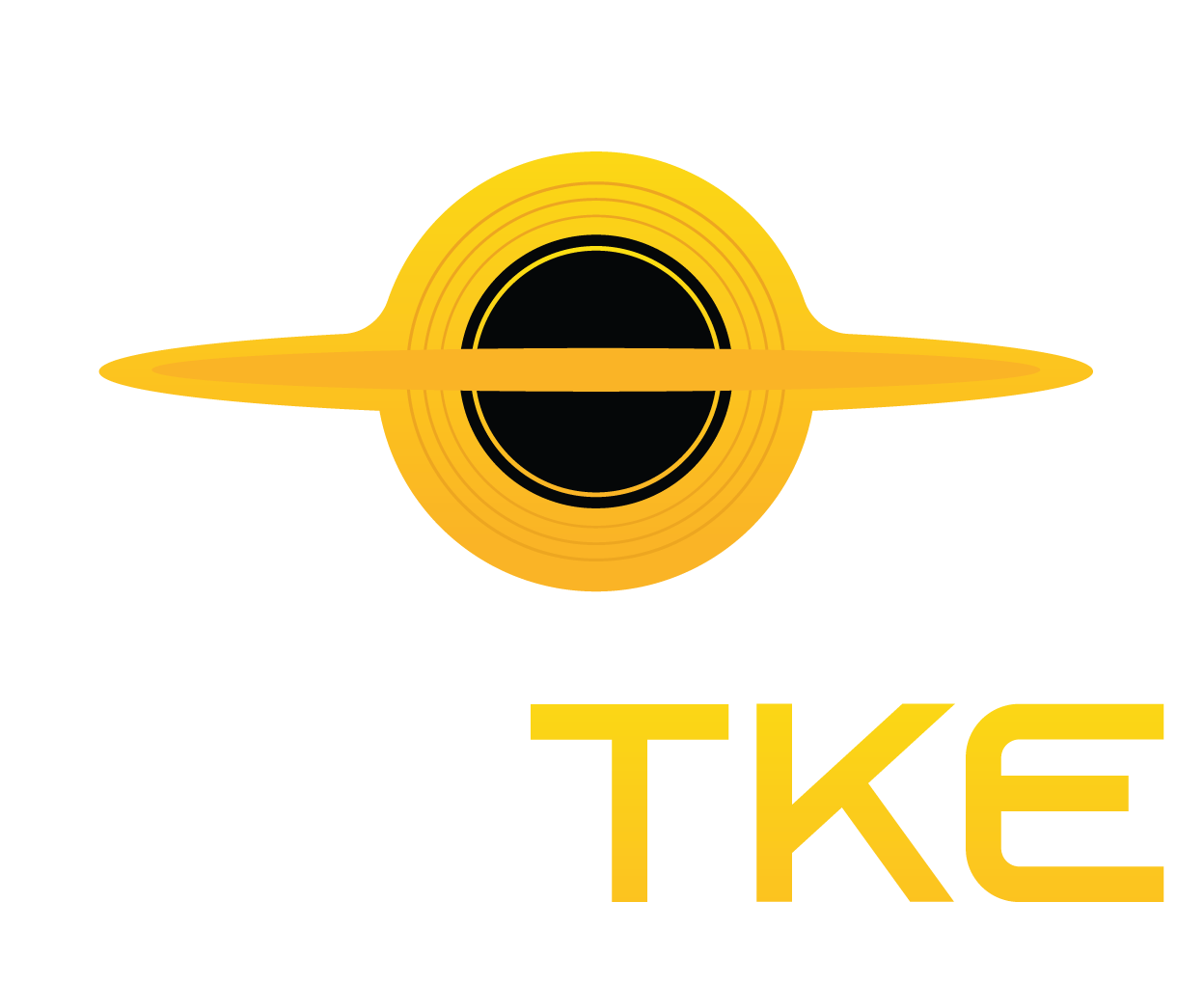Looking Glass Holographic Displays Can Now Play Videos Directly From your iPhone

Looking Glass
Looking Glass, known for its unique screens that showcase 3D holograms without the need for a headset or glasses, has introduced iOS support. This update allows users to view Cinematic Mode videos, custom apps, and 3D content from their iPhone or iPad directly on the display, eliminating the need for a high-powered desktop for processing.
Previously, smartphones mainly converted single photos into 3D holograms and transferred them wirelessly to the display. With this update, new iOS tools expand functionality, making the experience more seamless and accessible.
Hologram Video App Brings Cinematic Mode to Life in 3D
To begin with, the new Hologram Video app—currently in beta—converts Cinematic Mode videos from your iPhone into realistic holograms. In fact, these videos allow post-capture depth of field adjustments and let viewers watch from multiple angles, making the experience more immersive for individuals or groups.

Looking Glass
Unity Plugin Now Supports iOS for Seamless Holographic Content Creation
Additionally, the company’s Unity plugin—used for creating games, apps, and immersive 3D content—now supports iOS. Moreover, this means anything designed in Unity for holographic display can be controlled and streamed directly from an iPhone or iPad. For instance, you could animate a mythical creature wandering through an enchanted forest and showcase it in 3D on a Looking Glass screen.

Looking Glass
Demo Apps Showcase iOS Integration with Looking Glass Displays
Looking Glass has developed a few demo apps to highlight the potential of pairing iOS devices with its displays. One app offers a detailed view of 3D scans of historical sculptures and artifacts, making it particularly useful in museum settings. Visitors could interact with iPads next to an exhibit, tapping to rotate and zoom in on the 3D model for a closer look at intricate details and additional information.

Looking Glass
A similar app is being developed for sneaker enthusiasts to explore shoe details in retail stores.
Looking Glass is also creating 3D Memoji that replicate facial expressions in real time using an iPhone’s camera, along with a tool for visualizing models generated from medical scans.

Looking Glass
Looking Glass Encourages User-Created Content with New Features
However, looking Glass aims to inspire more user-created applications and content for its displays. In fact, these new features are compatible with the 6-inch Looking Glass Go ($279) and the 16-inch wall-mountable Spatial Display ($4,000). To access them, users will need an iPhone 15 Pro, Pro Max, or an M4-equipped iPad Pro.

Looking Glass
Last month, we reviewed the Go and were impressed by how it adds depth to photos and visual content. I’m particularly eager to see these features showcased on one of the company’s large, 65-inch displays, which are available by request.
Read the original article on: New Atlas
Read more: Why Did Technology Fail to Prevent the Fatal Air Collision Over Washington?