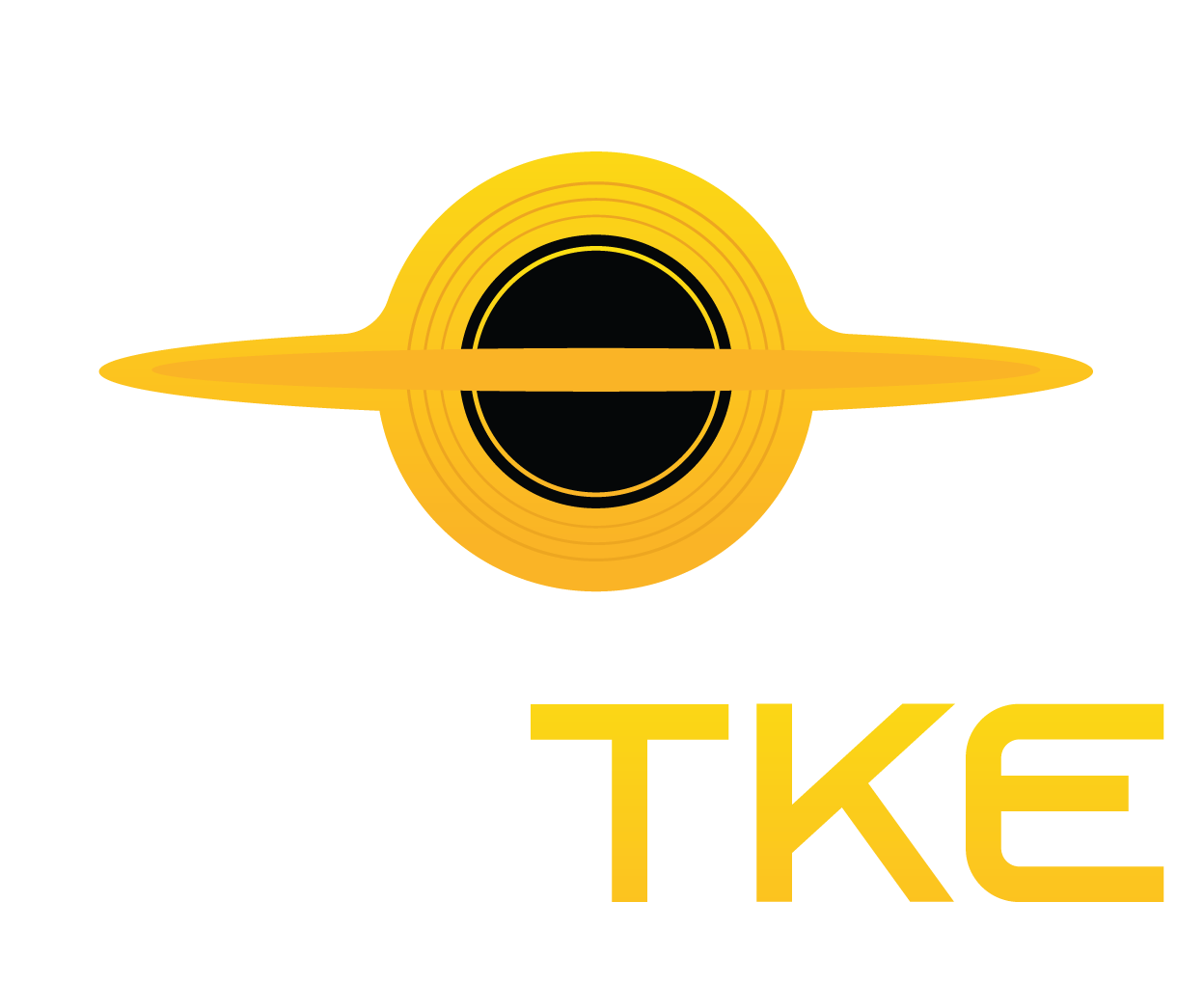Microsoft Announces Windows 11 Student Edition (SE)

Microsoft announced the Windows 11 SE, which will only be accessible to schools and students. This brand new edition Windows 11 will be available on cheap laptops, considering Microsoft’s very own Surface Laptop SE, Acer Travel Mate B3 and Dell Latitude 3120.
The apps for the Windows 11 SE will not only be those from Microsoft; by the way, Windows 11 SE will not come with Microsoft Store.
Default document backup and Microsoft Edge configuration, which allows Chrome Extensions are some of the features among all other ones of the new operating system meant for schools and students.
Microsoft Announces Windows 11 SE
Microsoft announced the Windows 11 SE, which will only be accessible to schools and students and available at low-priced laptops.
“Windows 11 SE was designed for teachers in need of an uncomplicated, distraction-free environment for their students and for admins of school IT in need of secure devices simple to set up and manage, and functions well every day throughout the different conditions of the school year,” Microsoft stated at its official website.
By Microsoft Website, this new Windows 11 edition operating system provides guided app installation, full-screen app launch, durable battery life, and cloud-based storage.
What Are the Apps That Windows 11 SE Will Have?
Being a Microsoft operating system, Windows 11 SE will contain Microsoft Edge, Microsoft Office, and the company’s cloud-based services, according to the news from The Verge. This does not restrict Windows 11 to Microsoft apps only.
The head of Microsoft’s education marketing, Paige Johnson, mentioned that Windows 11 SE also supports third-party applications, including Chrome and Zoom because they wish to provide schools the alternative to apply what is flexible for them.
IT admins have under control which third-party apps may be installed. The closing list of third-party applications has yet to be released by Microsoft.
Other Things Important for You
There are features in Windows 11 that will not come in Windows 11 SE. They are as follows, according to the news by The Verge:
- The Widgets unit of the original Windows 11
- Multiple snap Features
On the one hand, the coming Windows 11 SE features for the users, which Microsoft consulted with students and teachers, are as follows:
- New colorful Bloom wallpaper (default)
- Single version for OneNote and Teams
- Microsoft Edge configuration that allows Chrome extensions
- Default document backup to OneDrive
- Apps always launching in full-screen mode
Laptops Compatible with Windows 11 SE
Microsoft made available a list of cheap laptops that may have the Windows 11 SE. These laptops are:
- Surface Laptop SE
- Lenovo 100w Gen3
- Acer TravelMate B3
- Dell Latitude 3120
- Asus BR1100C
- Lenovo 14w Gen2
- Lenovo 300w Gen3
- Dell Latitude 3120 2-in-1
- Acer TravelMate Spin B3
- ASUS BR1100F
Originally published on techtimes.com
Read more: Microsoft Launches Surface Laptop Go 2 With 11th Gen Intel CPU