The Unitree Go2 Pro is Fun on Four Legs but Lacks Purpose

Ben Coxworth / New Atlas
“That’s awesome! But what’s it used for?” These are the two main reactions people have when they first see my Unitree Go2 Pro robot. The second question is tricky to answer, as the robot serves as both a tool and a toy.
Known as a “robot dog” by its creators (implying it’s toy-like), the Go2 Pro is a four-legged robot produced by China’s Unitree Robotics.
Affordable Option Compared to Unitree’s High-End Models, But Shipping Costs Add Up
Although it’s listed as a professional-use robot on the company’s website, the Go2 Pro’s starting price of $2,800 makes it much more accessible to consumers compared to Unitree’s $100,000 B1 and B2 quadrupeds. There’s also a more affordable $1,600 Go2 Air model, which I didn’t get a chance to test. However, it’s important to note that shipping for all models ranges from $399 to $1,000.

Ben Coxworth / New Atlas
Here are the basic specs of the Go2 Pro:
- Body material: Aluminum alloy, engineering plastic
- Weight: 16 kg (35 lb)
- Standing dimensions: 70 x 31 x 40 cm (27.6 x 12.2 x 15.7 in)
- Top speed: 3.7 meters per second (~13 km/h or 8 mph)
- Battery: 8,000 mAh, removable, offering 1 to 2 hours of runtime per charge
- Connectivity: Wi-Fi 6, Bluetooth
- Processing: 8-core high-performance CPU
- Obstacle avoidance/mapping: Wide-angle 3D LiDAR
- Camera: 720p at 30fps

Ben Coxworth / New Atlas
Operating the robot can seem overwhelming at first, as it can be controlled through an iOS/Android app, an optional joystick remote (which was included in my $3,050 package), and a mini key-fob-like remote.
App Features Two Connection Methods and Modes, with Joystick Remote Functionality
The app offers two connection methods and two control modes (down from three), each enabling the robot to carry out different tasks. Many of these actions can also be done using the joystick remote by pressing various function button combinations located on its top and sides.

Ben Coxworth / New Atlas
The robot includes a basic instruction booklet, but the most comprehensive guidance is provided exclusively through videos in the app. You’ll likely need to pause the videos frequently and take step-by-step notes.
Ensuring the Go2 Pro Starts on a Flat, Smooth Surface to Avoid Malfunctions
“Power up the Go2 Pro belly-down on a flat surface with its legs folded. Using an uneven surface or incorrect position can make it topple, causing frantic leg movements – trust me, I’ve learned the hard way.“

Ben Coxworth / New Atlas
“To shut it down, carefully press the power button on its body. Remember, it weighs 35 pounds and uses 12 joint motors, with the four largest generating 45 Nm (33 lb-ft) of torque each.” “So yes, it could scratch, bruise, or pinch you.“
Speaking of damage, your expensive robot will definitely pick up some scrapes — especially on its knees. While sidewalks are flat and solid, they’re also abrasive. So, when you’re positioning the heavy bot into its starting stance, expect its knees to grind against the concrete.

Ben Coxworth / New Atlas
The Go2 Pro requires a flat “launch pad,” making startup in uneven environments like forests or beaches challenging. Even the grassy strip next to the sidewalk gave mine trouble. Unfortunately, once running, the robot’s foot-force-sensing system handles various surfaces well.
The Go2 Pro needs a flat “launch pad” to start, making uneven terrains like forests or beaches challenging. However, once it’s running, its foot-force-sensing system handles different surfaces well.

Ben Coxworth / New Atlas
As noted earlier, once the Go2 Pro is in motion, uneven terrain and obstacles like curbs aren’t an issue—it adjusts its gait and balance automatically to remain stable.
The robot can climb stairs, but for best results, it should be in Climb or Descend mode.That said, mine still managed to tumble down our front steps—much to the amusement of several bystanders.

Ben Coxworth / New Atlas
“The Go2 Pro performs tricks with a tap in the app or joystick remote, and thanks to ChatGPT integration, it responds to voice commands with quirky “As you wish” replies.”
It can do handstands, stand on hind legs, leap, roll over, sit, stretch, shake a paw, and perform two dances.Here are a few examples of what it can do…
Tool or Toy? Go2 Pro’s Flashy Tricks Highlight Its Identity Dilemma
“While these preprogrammed actions impress, they raise the question of whether the Go2 Pro is more toy than tool.” After a while, constantly showing it off to friends, family, and curious bystanders can start to feel a bit attention-seeking.
To its credit, the robot does allow for basic programming through a drag-and-drop interface in the app. You can 3D-map an area and have it autonomously return to set points.
Still, in both cases, you’re doing these tasks more for the novelty than out of necessity.Unlike Unitree’s higher-end bots, the Go2 Pro can’t perform real-world tasks like inspections or patrols.

Ben Coxworth / New Atlas
“With the mini remote as a beacon, the Go2 Pro follows you autonomously or responds to leash-pulls.” But again, if someone asks why you’re walking a robot, it’s not an easy question to answer.
Ground-Level Footage
The robot’s camera can take still photos and record somewhat shaky 720p video. However, unlike a drone, the footage is from ground level—something you could easily capture with your smartphone.
“A useful feature could be a two-way audio-visual system for live communication, like in a hostage negotiation. However, for now, the Go2 Pro only plays back recorded or synthesized voice messages on command.“

Ben Coxworth / New Atlas
Read the original article on: New Atlas
Read more: Social Robots Learning On Their Own? New Study Skips Human Involvement In Early Testing
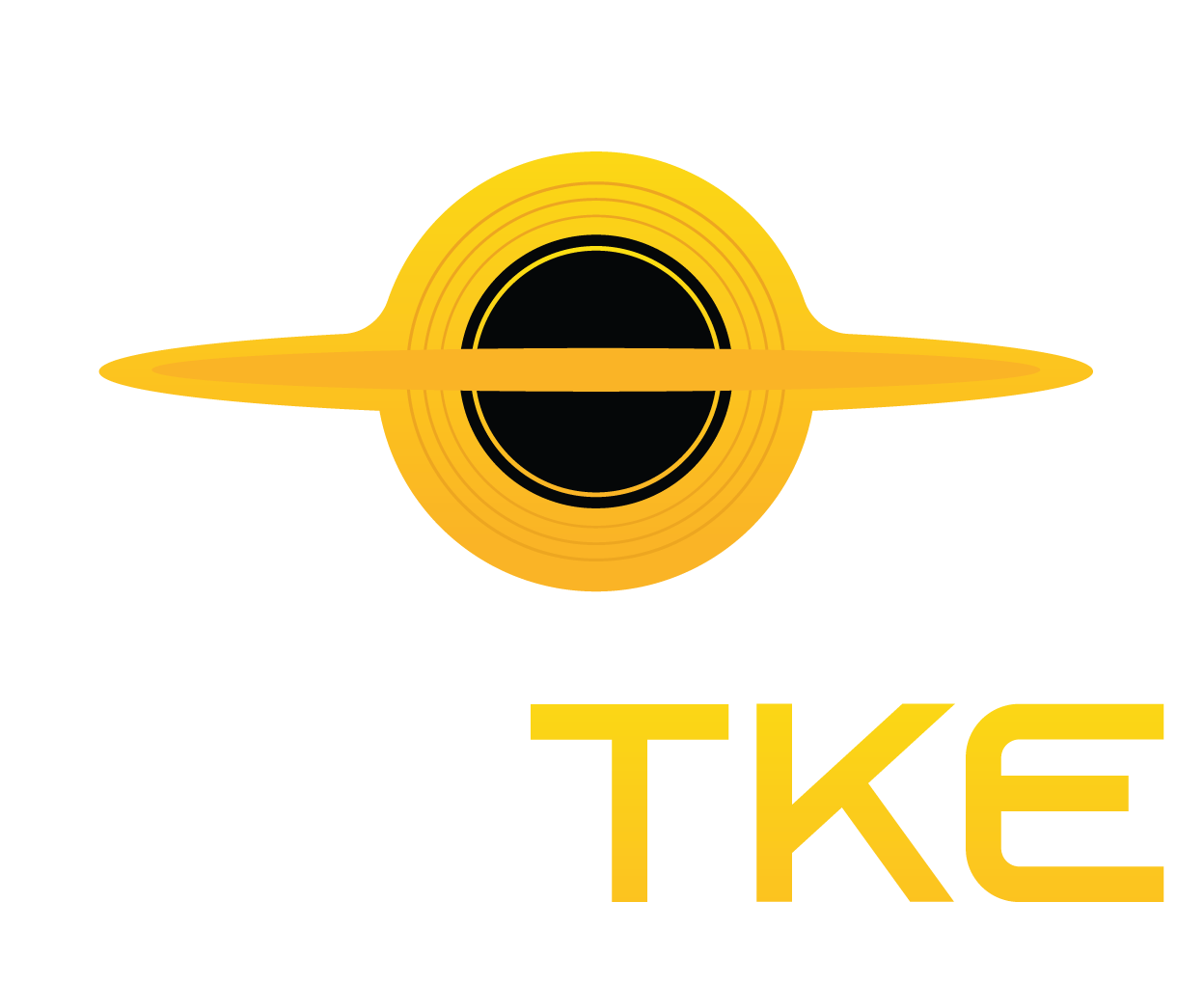










Leave a Reply