Microsoft AI Turns a Single Photo into Realistic Talking Videos

Microsoft Research Asia
Microsoft Research Asia has unveiled an AI model capable of producing incredibly lifelike deepfake videos using just a single image and an audio clip. This development raises concerns about the credibility of visual and auditory content online.
AI has consistently outperformed humans in various benchmarks, leading many to worry about job displacement by algorithms. We’ve seen ordinary smart devices evolve into essential tools, from assisting daily tasks to enhancing productivity. Some AI models can even produce realistic sounds for silent videos and generate video content from text inputs.
Microsoft’s VASA-1 framework marks another significant advancement in this field.
Mastering Realism with VASA-1
Trained on approximately 6,000 real talking faces from the VoxCeleb2 dataset, VASA-1 can create highly realistic videos. The animated subjects not only synchronize accurately with the provided audio but also display diverse facial expressions and natural head movements, all derived from a single static image.
While similar to Alibaba’s Audio2Video Diffusion Model, VASA-1 boasts even greater photorealism and precision. It can generate synchronized videos at 512×512 pixels and 40 frames per second with minimal latency.

Microsoft Research Asia
While the project demos primarily used AI-generated reference photos from StyleGAN2 or DALL-E, one remarkable real-world example showcased the framework’s ability to go beyond its training data: a Mona Lisa that can rap!
The project page showcases numerous examples of talking and singing videos created from a single image paired with an audio track. Additionally, the tool offers optional settings to adjust “facial dynamics and head poses,” including emotions, expressions, camera distance, and gaze direction. This feature provides significant flexibility.
AI-Generated Talking Faces Redefining Human-AI Relations
According to the paper introducing this achievement, The rise of AI-generated talking faces opens doors to a future where technology enhances human-human and human-AI interactions.
This technology has the potential to improve digital communication, enhance accessibility for people with communication difficulties, revolutionize education through interactive AI tutoring, and offer therapeutic and social support in healthcare.
While these advancements are commendable, the researchers also recognize the risks of misuse. In an era where distinguishing fact from fiction in online news is challenging, imagine having a tool that could make anyone appear to say anything.
This could range from harmless pranks, like receiving a FaceTime call from a beloved celebrity, to more sinister acts, such as framing someone for a crime with a fabricated confession, scamming individuals by impersonating a family member in distress, or manipulating political endorsements for controversial agendas—all presented convincingly.
However, the VASA-1 model’s generated content does exhibit “identifiable artifacts,” and the researchers plan to withhold public release “until we are confident that the technology will be used responsibly and compliant with appropriate regulations.
The research paper detailing this project is available on the arXiv server.
Read the original article on: New Atlas
Read more: Effortless Book Writing with AI: A Step-by-Step Guide
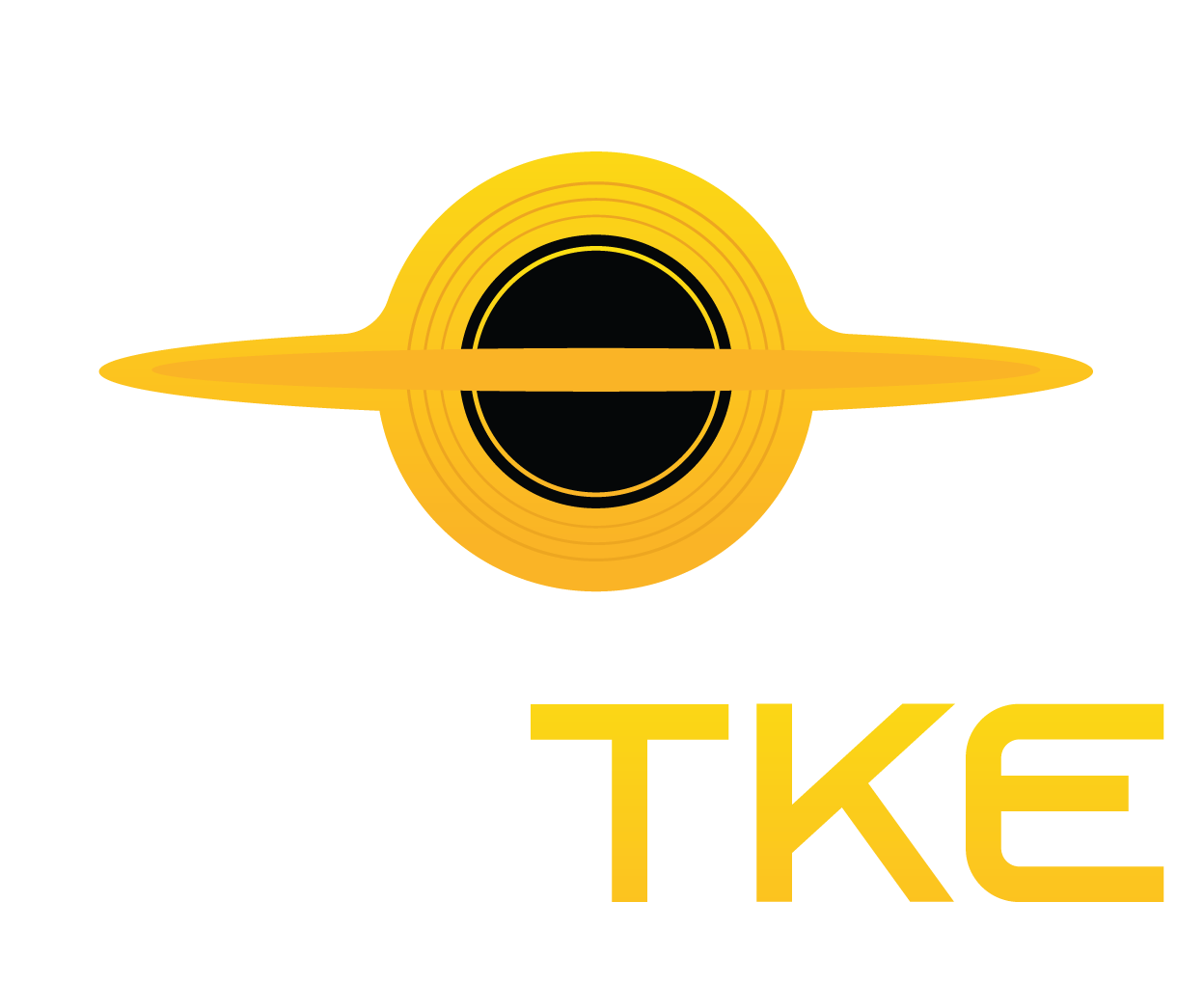










Leave a Reply